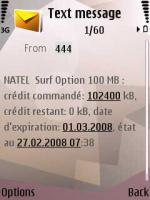First weeks with an iPhone
I did it. Few weeks back I bought the iPhone 3G… I had to find out what this is all about and I have to admit that this is quite a nice device (and it comes from a Nokia fan :-).
I am still using my Nokia N95 as my main phone for three main reasons:
- I have not yet found the time to synch my agenda/contacts with Outlook (for some reason my iPhone is not recognised by iTunes on my laptop)
- Lack of connectivity while traveling. I use my laptop in the train to work and I like to be connected at the same time (through Bluetooth with my N95 as a 3G modem). I am not quite sure but my understanding is that I will not be able to do that with the iPhone.
- Battery life sucks… we have heard lot of complaints about Nokia’s battery, but the iPhone one is worse than any other one
There are more and more iPhone/mobile dedicated website which makes the browsing experience on a mobile device really pleasant. Being able to browse normal website is nice (especially with the zoom in-out feature) but not perfect.
To complete the iPhone experience I should try to use it as my main phone and actually use all the phone features… will come back once this is done :-)