Testing Jolicloud
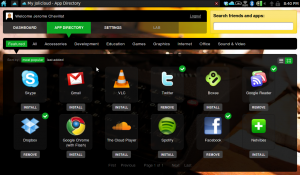
I have been playing around with Jolicloud lately on a Eeepc 1008HA netbook…
What is it ? A cool new OS for your netbook… It is basically Ubuntu netbook edition with some changes (added some Prism launcher) and with the addition of a social layer. Definitively an attempt towards the “internet as an operating system” (like Chrome OS). To benefit from all nice Jolicloud features you need an account in the cloud on my.jolicloud.com (I have 10 invitations,…).
An app store. Jolicloud brings the well known concept of app store (known from Apple or Android) to the desktop/netbook. Once you log in from your netbook you can access the app store with different categories. All applications are available within a click to download and install. Really neat.
Social Yeap, you can create your own social network and add friends to your profile. You can see then what applications they have installed. Not much friends out there using Jolicloud so I could not test that in depth.
What could be done more ? While I am looking forward to try out Chrome OS, I believe this is definitively a step towards a computer that gets usable by everyone. I would still remove some icons and features (system, management,…) that should be visible only to administrator (if there is one). Also it should be plug-gable on existing social network (I am fed up to build my network every time). It does not seem to handle multiple users…
Installation. I put an image on an USB key and run the installation from there (needed to change some settings in the Bios). Easy but should be even easier for the mass market.
What else ? The Dropbox application is available in the app store, and I definitively love it!!! I installed the application, enters my username/password and here we go, all my files were available to me on the netbook. Awesome!
Still need to find out how to develop new application,…
Read more on CNET: Preview of Jolicloud: The social Netbook OS
