Shozu, to publish from your mobile to FlickR
 I discovered lately Shozu, from their website:
I discovered lately Shozu, from their website:
ShoZu is a FREE cool app that makes uploading images from your camera-phone to your Flickr photostream simple. Download the ShoZu application to try it out.
I could not help but test it :-)
Requirement: having a FlickR account and a supported handset
Pretty cool, once that you have subscribed to the service, that you have setup your account, and that it is installed (I ran into some problems when installing it but that was 97% my mistake) you can publish pictures on your FlickR account in a SINGLE click.
Shozu access your local file system and search for pictures:


If you want to upload an image to your FlickR account just select it in the menu and it will be added the next time you execute a transfer.

You can also add a description and a tag:

You can check the picture state in the browser:
- “F” with a green arrow, the picture will be added to FlickR when the next transfer occurs.
- “F” The picture has been added to FlickR
- “F” with a bulbe, a description/tag has been added to the picture.

Start the transfer:

You can also set it up so that every time you take a picture it will automatically ask you if you want to publish it on your account.
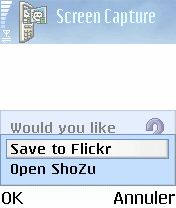
Now… with KAYWA you can publish on your blog by MMS or email. Once you have entered your moblogging address to your contacts does not make the publishing process that longer but this kind of application definitely help. I would love to provide this to our KAYWA users.
Possible improvement:
– Choosing the gallery to publish in would be nice.
Similar applications are (not exclusive):
– PicoBlogger from PicoStation (tested and talked about it here)
– Lifeblog from Nokia (here)
– KaBlog (here, here)

2 comments